【Rails】webpackerでcocoonを導入する
どうもてぃ。
あまり有用な記事がなかったので書いときます。
環境
% cat /etc/lsb-release DISTRIB_ID=LinuxMint DISTRIB_RELEASE=19.3 DISTRIB_CODENAME=tricia DISTRIB_DESCRIPTION="Linux Mint 19.3 Tricia"
公式みたら解決
やっぱ何を解決するにも公式ですよね。
「webpacker cocoon」って調べても、ファイルダウンロードしてwebpacker対応のディレクトリに配置して下さい…みたいな記事が多かったですが
手順
Gemfileに以下を追記
gem "cocoon"
その後以下のコマンドを実行
$ bundle install $ yarn add @nathanvda/cocoon
終わったらapp/javascripts/packs/application.jsへ以下を追記
require("jquery")
require("@nathanvda/cocoon")
これで完了。
おわり
導入簡単すぎわろた。
あとはhas_manyのモデルでfields_forを使って大量にフォームを複製しデータを作り散らかしましょう。
以下参考
以上です。
【メモ】Vue.js: v-modelを書き換える

どうもてぃ。
最近Vueのキャッチアップを始めました。
業務委託先で使ってるのと、直近でRailsに乗せるのをjQueryからVueに変えたいと個人的に思っていてタイミングが良かったので勉強してます。
v-model
まずはv-modelの書き方から。
<template>
<div>
<label for="title">v-model</label>
<input type="text" id="title" v-model="model.title" />
<p>{{model.title}}</p>
</div>
</template>
<script>
export default {
data() {
return {
model: {
title: ''
}
}
}
}
</script>
はい。特に書くことはないです。
v-modelの仕様が気になる方は公式を確認してみて下さい。
v-bindとv-onを使って書き換える
<template>
<div>
<label for="title">v-model</label>
<input
type="text"
id="title"
:value="model.title"
@input="model.title = $event.target.value"
/>
<p>{{ model.title }}</p>
</div>
</template>
<script>
export default {
data() {
return {
model: {
title: ''
}
}
}
}
</script>
v-model部分が:value="~~~"と@input="~~~"に変わってます。
もうちょっとかえてみる。
<template>
<div>
<label for="title">v-model</label>
<input
type="text"
id="title"
:value="model.title"
@input="changeTitle($event)"
/>
<p>{{ model.title }}</p>
</div>
</template>
<script>
export default {
data() {
return {
model: {
title: ''
}
}
},
methods: {
changeTitle(e) {
this.model.title = e.target.value
}
}
}
</script>
こうするとよりわかりやすいな。
v-modelの便利さがわかる書き換えでしたとさ。
おわり
Vue初心者のしょうもないメモなので、生暖かい目で見守っていただけると幸いです。
【Golang】tips: 正規表現を使用せず文字列内の全ての半角スペースを削除する
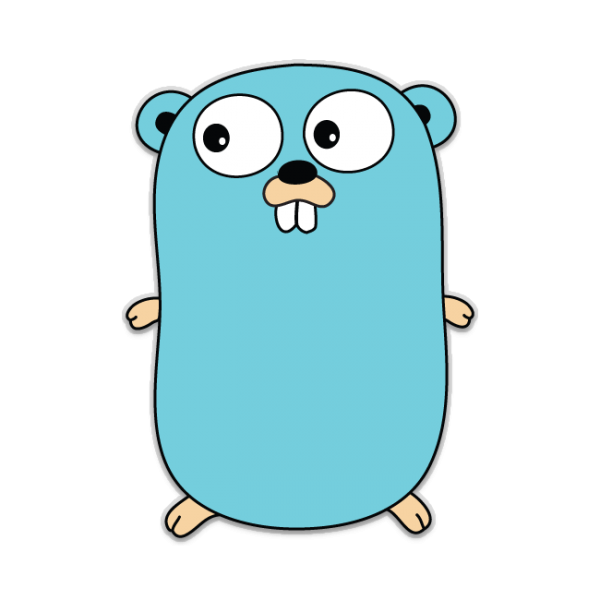
備忘録・tipsとして。
TL; DR
str := " Hello World " fmt.Println(strings.Replace(str, " ", "", -1)) fmt.Println(strings.ReplaceAll(str, " ", ""))
strings.Replaceの仕様
- 第一引数: 対象の文字列
- 第二引数: 置換する文字
- 第三引数: 置換後の文字
- 第四引数: 置換する文字数(-1であれば全て)
strings.ReplaceAllは第四引数が不要で、defaultが全部対象。
正規表現はパフォーマンスが悪いらしいので使用はなるべく避けましょう。
【docker】gcloud auth configure-dockerを行うとdocker buildができなくなる

どうもてぃ。
前回の記事でgcloudコマンドをPython3.8に対応させました。
今回の問題は、GCRへイメージをpushするためgcloud auth configure-dockerで認証を行った後に起こったことです。
調査から解決まで一連の流れを書いていこうと思います。
環境
言語関係のバージョン管理はasdfを使用しています。
% cat /etc/lsb-release DISTRIB_ID=LinuxMint DISTRIB_RELEASE=19.3 DISTRIB_CODENAME=tricia DISTRIB_DESCRIPTION="Linux Mint 19.3 Tricia" % docker-compose -v docker-compose version 1.27.4, build 40524192 % docker -v Docker version 19.03.6, build 369ce74a3c
エラー内容
% docker-compose build postgres uses an image, skipping redis uses an image, skipping Building web ERROR: gcloud failed to load: /tmp/_MEIKPCrAH/libssl.so.1.1: version `OPENSSL_1_1_1' not found (required by /home/motty/.asdf/installs/python/3.8.1/lib/python3.8/lib-dynload/_ssl.cpython-38-x86_64-linux-gnu.so) gcloud_main = _import_gcloud_main() import googlecloudsdk.gcloud_main from googlecloudsdk.api_lib.iamcredentials import util as iamcred_util from googlecloudsdk.api_lib.util import apis_internal from googlecloudsdk.core import properties from googlecloudsdk.core import config from oauth2client import client from oauth2client import transport import httplib2 from httplib2.python3.httplib2 import * import ssl import _ssl # if we can't import it, let the error propagate This usually indicates corruption in your gcloud installation or problems with your Python interpreter. Please verify that the following is the path to a working Python 2.7 or 3.5+ executable: /home/motty/.asdf/installs/python/3.8.1/bin/python3 If it is not, please set the CLOUDSDK_PYTHON environment variable to point to a working Python 2.7 or 3.5+ executable. If you are still experiencing problems, please reinstall the Cloud SDK using the instructions here: https://cloud.google.com/sdk/ Traceback (most recent call last): File "docker/credentials/store.py", line 80, in _execute File "subprocess.py", line 411, in check_output File "subprocess.py", line 512, in run subprocess.CalledProcessError: Command '['/usr/bin/docker-credential-gcloud', 'get']' returned non-zero exit status 1. During handling of the above exception, another exception occurred: Traceback (most recent call last): File "docker/auth.py", line 264, in _resolve_authconfig_credstore File "docker/credentials/store.py", line 35, in get File "docker/credentials/store.py", line 93, in _execute docker.credentials.errors.StoreError: Credentials store docker-credential-gcloud exited with "". During handling of the above exception, another exception occurred: Traceback (most recent call last): File "bin/docker-compose", line 3, in <module> File "compose/cli/main.py", line 67, in main File "compose/cli/main.py", line 126, in perform_command File "compose/cli/main.py", line 302, in build File "compose/project.py", line 468, in build File "compose/project.py", line 450, in build_service File "compose/service.py", line 1125, in build File "docker/api/build.py", line 261, in build File "docker/api/build.py", line 308, in _set_auth_headers File "docker/auth.py", line 311, in get_all_credentials File "docker/auth.py", line 281, in _resolve_authconfig_credstore docker.errors.DockerException: Credentials store error: StoreError('Credentials store docker-credential-gcloud exited with "".') [29221] Failed to execute script docker-compose
暫定的な解決策
GCRへイメージをあげるのはある程度期間が空くため、暫定的にgcloud auth configure-dockerした際$HOME/.docker/config.jsonに追記される部分を削除すればdocker buildは上手く行きます。
・ ・ ・ }, "HttpHeaders": { "User-Agent": "Docker-Client/19.03.6 (linux)" }, "credHelpers": { "gcr.io": "gcloud", "us.gcr.io": "gcloud", "eu.gcr.io": "gcloud", "asia.gcr.io": "gcloud", "staging-k8s.gcr.io": "gcloud", "marketplace.gcr.io": "gcloud" } }
credHelpers部分を削除します。これで一時的に解決できます。
この部分はgcloud auth configure-dockerを実行すれば再度同じものが追記されるので安心して下さい。
根本的な解決策
おそらくOSXやwindowsユーザーは起きてないのではないかと思います。
自分の環境がUbuntuのため同じような現象に悩む人がいたようです。issueがありました。
要約すると...
この三点です。
手順を下に記載します。
% sudo apt install google-cloud-sdk=297.0.1-0 % which python # => /home/motty/.asdf/shims/python % export CLOUDSDK_PYTHON=/home/motty/.asdf/shims/python % export LD_LIBRARY_PATH=/usr/local/lib
これで無事docker buildが通るようになりました。
終わり
やったね。
追記
解決したかと思いきや、今の所ランダムで起きてます…どうしたらいいんだこれ…
何か解決策が出てきたらまた記事にしたいと思います。
てなわけで買って下さい。超おすすめの本たちです。 ↓
【gcloud】Python3.8に対応したgcloudコマンドをインストールしたい
どうもてぃ。
久々にブログ書きます。
以前インストールしたgcloudコマンドがpython 2.7に依存するもので、gcloudコマンドを使用するたび毎回pythonのバージョンを切り替えるのクソだるかったためバージョンアップしました。
環境
% lsb_release -a No LSB modules are available. Distributor ID: LinuxMint Description: Linux Mint 19.3 Tricia Release: 19.3 Codename: tricia % python -V Python 3.8.1
やったこと
とりあえず公式にのっとって再インストールする
初期化
インストールが一通り終わったのでgcloud init
% gcloud init ERROR: gcloud failed to load: No module named '_sqlite3' gcloud_main = _import_gcloud_main() import googlecloudsdk.gcloud_main from googlecloudsdk.calliope import cli from googlecloudsdk.calliope import backend from googlecloudsdk.calliope import parser_extensions from googlecloudsdk.core.updater import update_manager from googlecloudsdk.core.updater import installers from googlecloudsdk.core.credentials import store from googlecloudsdk.core.credentials import creds as c_creds import sqlite3 from sqlite3.dbapi2 import * from _sqlite3 import * This usually indicates corruption in your gcloud installation or problems with your Python interpreter. Please verify that the following is the path to a working Python 2.7 or 3.5+ executable: /home/motty/.asdf/installs/python/3.8.1/bin/python3 If it is not, please set the CLOUDSDK_PYTHON environment variable to point to a working Python 2.7 or 3.5+ executable. If you are still experiencing problems, please reinstall the Cloud SDK using the instructions here: https://cloud.google.com/sdk/ ~
ぱっとみsqlite3が入ってないから起こってるっぽい。
対応
確かpythonはその時の状態でビルドされるため、aptでsqlite関連のパッケージをインストールしたとしてもpython自体に反映されないはず。
なので、念の為aptで入れた後、pythonをインストールし直す。
ちなみに自分は言語系はasdfで管理しています。
% sudo apt-get install libsqlite3-dev libbz2-dev libncurses5-dev libgdbm-dev liblzma-dev libssl-dev tcl-dev tk-dev libreadline-dev % asdf uninstall python 3.8.1 % asdf install python 3.8.1
かんりょぉぉおおおおおおおおおおおおお
うまくいったぜ
% gcloud init Welcome! This command will take you through the configuration of gcloud. Settings from your current configuration [default] are: core: account: hogehogehogehoge@hoge.com disable_usage_reporting: 'True' project: hogehogehoge Pick configuration to use: [1] Re-initialize this configuration [default] with new settings [2] Create a new configuration Please enter your numeric choice:
pythonのエラー関連は割りかしハマりますね。
とりあえずgcloudコマンドがアップグレード出来てよかった。
【備忘録】docker images noneなイメージを全て削除したい

TL;DR
% docker images | grep none | xargs docker rmi `awk '{ print $3 }'`
conflictが起きて削除できないとき
Error response from daemon: conflict: unable to delete 78ef4af0ce83 (must be forced) - image is referenced in multiple repositories
上みたいなエラーが出たときは、-fで強制的に削除してやりましょう
% docker images | grep none | xargs docker rmi -f `awk '{ print $3 }'`
【Vim】rails(ruby)でvim-lspを導入するとnokogiriで怒られる

どうもてぃ。
最近vimのneocompleteとneocomplcacheのサポートが終わってることを知り、ちょうどいい機会だったのでlspに移行しようとした際にハマったので備忘録として。
lspの導入
lspとは…という説明はいろんなところでなされてるためここでは割愛します。
極ありふれた表現で簡単に表現すれば補完できるすごいやつです。凄いやつは使いたくなりますよね、vimmerならば。
vimrc
ずっと整理したいtomlにできないまま、また一年が経過しそうになってますが、こんな感じです。
" vim lsp call dein#add('prabirshrestha/async.vim') call dein#add('prabirshrestha/asyncomplete.vim') call dein#add('prabirshrestha/vim-lsp') call dein#add('mattn/vim-lsp-settings') call dein#add('prabirshrestha/asyncomplete-lsp.vim') if executable('solargraph') " gem install solargraph au User lsp_setup call lsp#register_server({ \ 'name': 'solargraph', \ 'cmd': {server_info->[&shell, &shellcmdflag, 'solargraph stdio']}, \ 'initialization_options': {"diagnostics": "true"}, \ 'whitelist': ['ruby'], \ }) endif
公式通りに必要なものをセットで入れてます。
まだ導入段階で解決できてないところ多いんですが、asyncomplete入れてるのに自動補完されないんですよね…それはまた今度調査します。
Rubyではlsp用のgem solargraphを使用するのでとりあえずローカルにぶち込みます。
$ gem install solargraph
とりあえず準備OK。
適当にRailsプロジェクトのファイルを開く
app/controllers/users_controller.rbを開いたとしましょう。
Please do :LspInstallServer to enable Language Server ~~~と出てくるので:LspInstallServerでlspの設定。対象のgem等がインストールされていくはずです。
が、安定のnokogiriさんに阻まれました。
/home/motty/.local/share/vim-lsp-settings/servers/solargraph/vendor/bundle/ruby/2.6.0/gems/nokogiri-1.10.10/ext/nokogiri/tmp/x86_64-pc-linux-gnu/ports/libxml2/2.9.10/libxml2-2.9.10/libtool: File name too long Makefile:1015: recipe for target 'install-libLTLIBRARIES' failed make[3]: *** [install-libLTLIBRARIES] Error 126 make[3]: ディレクトリ '/home/motty/.local/share/vim-lsp-settings/servers/solargraph/vendor/bundle/ruby/2.6.0/gems/nokogiri-1.10.10/ext/nokogiri/tmp/x86_64-pc-linux-gnu/ports/libxml2/2.9.10/libxml2-2.9.10' から出ます Makefile:1792: recipe for target 'install-am' failed make[2]: *** [install-am] Error 2 make[2]: ディレクトリ '/home/motty/.local/share/vim-lsp-settings/servers/solargraph/vendor/bundle/ruby/2.6.0/gems/nokogiri-1.10.10/ext/nokogiri/tmp/x86_64-pc-linux-gnu/ports/libxml2/2.9.10/libxml2-2.9.10' から出ます Makefile:1479: recipe for target 'install-recursive' failed make[1]: *** [install-recursive] Error 1 make[1]: ディレクトリ '/home/motty/.local/share/vim-lsp-settings/servers/solargraph/vendor/bundle/ruby/2.6.0/gems/nokogiri-1.10.10/ext/nokogiri/tmp/x86_64-pc-linux-gnu/ports/libxml2/2.9.10/libxml2-2.9.10' から出ます Makefile:1786: recipe for target 'install' failed make: *** [install] Error 2 ======================================================================== *** extconf.rb failed *** Could not create Makefile due to some reason, probably lack of necessary libraries and/or headers. Check the mkmf.log file for more details. You may need configuration options. Provided configuration options: --with-opt-dir --without-opt-dir --with-opt-include --without-opt-include=${opt-dir}/include --with-opt-lib --without-opt-lib=${opt-dir}/lib --with-make-prog --without-make-prog --srcdir=. --curdir --ruby=/home/motty/.asdf/installs/ruby/2.6.3/bin/$(RUBY_BASE_NAME) --help --clean --use-system-libraries --enable-static --disable-static --with-zlib-dir --without-zlib-dir --with-zlib-include --without-zlib-include=${zlib-dir}/include --with-zlib-lib --without-zlib-lib=${zlib-dir}/lib --enable-cross-build --disable-cross-build /home/motty/.local/share/vim-lsp-settings/servers/solargraph/vendor/bundle/ruby/2.6.0/gems/mini_portile2-2.4.0/lib/mini_portile2/mini_portile.rb:402:in `block in execute': Failed to complete install task (RuntimeError) from /home/motty/.local/share/vim-lsp-settings/servers/solargraph/vendor/bundle/ruby/2.6.0/gems/mini_portile2-2.4.0/lib/mini_portile2/mini_portile.rb:373:in `chdir' from /home/motty/.local/share/vim-lsp-settings/servers/solargraph/vendor/bundle/ruby/2.6.0/gems/mini_portile2-2.4.0/lib/mini_portile2/mini_portile.rb:373:in `execute' from /home/motty/.local/share/vim-lsp-settings/servers/solargraph/vendor/bundle/ruby/2.6.0/gems/mini_portile2-2.4.0/lib/mini_portile2/mini_portile.rb:120:in `install' from /home/motty/.local/share/vim-lsp-settings/servers/solargraph/vendor/bundle/ruby/2.6.0/gems/mini_portile2-2.4.0/lib/mini_portile2/mini_portile.rb:155:in `cook' from extconf.rb:365:in `block (2 levels) in process_recipe' from extconf.rb:257:in `block in chdir_for_build' from extconf.rb:256:in `chdir' from extconf.rb:256:in `chdir_for_build' from extconf.rb:364:in `block in process_recipe' from extconf.rb:262:in `tap' from extconf.rb:262:in `process_recipe' from extconf.rb:557:in `<main>' To see why this extension failed to compile, please check the mkmf.log which can be found here: /home/motty/.local/share/vim-lsp-settings/servers/solargraph/vendor/bundle/ruby/2.6.0/extensions/x86_64-linux/2.6.0/nokogiri-1.10.10/mkmf.log extconf failed, exit code 1 Gem files will remain installed in /home/motty/.local/share/vim-lsp-settings/servers/solargraph/vendor/bundle/ruby/2.6.0/gems/nokogiri-1.10.10 for inspection. Results logged to /home/motty/.local/share/vim-lsp-settings/servers/solargraph/vendor/bundle/ruby/2.6.0/extensions/x86_64-linux/2.6.0/nokogiri-1.10.10/gem_make.out An error occurred while installing nokogiri (1.10.10), and Bundler cannot continue. Make sure that `gem install nokogiri -v '1.10.10' --source 'https://rubygems.org/'` succeeds before bundling. In Gemfile: solargraph was resolved to 0.40.0, which depends on reverse_markdown was resolved to 2.0.0, which depends on nokogiri
親の顔ほどみたエラー。つらい。
動いてるスクリプトに設定を追加
自分が使っているパッケージマネージャーはdein.vimです。
dein配下にあるsolargraphのスクリプトを確認してみます。パスは$HOME/.cache/dein/.cache/.vimrc/.dein/installer/install-solargraph.shでした(人によって違うと思うのでファイル名で検索するのもありかも)
#!/usr/bin/env bash set -e git clone --depth=1 https://github.com/castwide/solargraph . bundle install --without development --path vendor/bundle cat <<EOF >solargraph #!/usr/bin/env bash DIR=\$(cd \$(dirname \$0); pwd) BUNDLE_GEMFILE=\$DIR/Gemfile bundle exec ruby \$DIR/bin/solargraph \$* EOF chmod +x solargraph
とりあえず、よく解決する設定をこのファイルにぶち込みます。
#!/usr/bin/env bash set -e git clone --depth=1 https://github.com/castwide/solargraph . bundle config build.nokogiri --use-system-libraries # これ bundle install --without development --path vendor/bundle cat <<EOF >solargraph #!/usr/bin/env bash DIR=\$(cd \$(dirname \$0); pwd) BUNDLE_GEMFILE=\$DIR/Gemfile bundle exec ruby \$DIR/bin/solargraph \$* EOF chmod +x solargraph
gem追加
もう一点。エラーメッセージにあった、mini_portile関連でエラーになってるっぽかったのでローカルに追加します。
$ gem install mini_portile
とりあえずこれで設定はおk。
LspInstallServer再実行
はい、うまくいったー。
調べても全く出てこなかったので、自力で頑張ってみました。
vim-lspでgem関連エラーが出る場合は実行スクリプト内でgemの操作をやってみるといいかもしれませんね。
それでは、おつでした。