【備忘録】RailsでPostgreSQLを入れた際のエラー対処(Ubuntu)
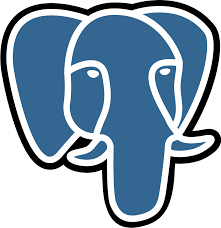
どうもてぃです。
作成したwebアプリをherokuへあげるため、staging環境のみPostgreSQLを入れてテストをしようと思った次第です。
DB周りは安定してエラーが出るのでいつでも身構えて処理できますね。
実行環境
Gem::Ext::BuildError: ERROR: Failed to build gem native extension.
・ ・ ・ gem 'mysql', '>= 0.4.4', '< 0.6.0' gem 'pg', group: :staging ・ ・ ・
staging環境のみPostgreSQL。
本番環境はMySQLを使う予定(そもそもherokuでテスト運用するならPostgreSQLにすればよかった)。
bundle installすると上記のエラー。
エラー内容は以下。
Fetching pg 1.1.3
Installing pg 1.1.3 with native extensions
Gem::Ext::BuildError: ERROR: Failed to build gem native extension.
current directory: /home/user/project/vendor/bundle/ruby/2.5.0/gems/pg-1.1.3/ext
/home/user/.rbenv/versions/2.5.0/bin/ruby -r ./siteconf20181005-30856-10oqjtj.rb extconf.rb
checking for pg_config... yes
Using config values from /usr/bin/pg_config
You need to install postgresql-server-dev-X.Y for building a server-side extension or libpq-dev for building a client-side application.
You need to install postgresql-server-dev-X.Y for building a server-side extension or libpq-dev for building a client-side application.
checking for libpq-fe.h... no
Can't find the 'libpq-fe.h header
*** extconf.rb failed ***
Could not create Makefile due to some reason, probably lack of necessary
libraries and/or headers. Check the mkmf.log file for more details. You may
need configuration options.
Provided configuration options:
--with-opt-dir
--without-opt-dir
--with-opt-include
--without-opt-include=${opt-dir}/include
--with-opt-lib
--without-opt-lib=${opt-dir}/lib
--with-make-prog
--without-make-prog
--srcdir=.
--curdir
--ruby=/home/user/.rbenv/versions/2.5.0/bin/$(RUBY_BASE_NAME)
--with-pg
--without-pg
--enable-windows-cross
--disable-windows-cross
--with-pg-config
--without-pg-config
--with-pg_config
--without-pg_config
--with-pg-dir
--without-pg-dir
--with-pg-include
--without-pg-include=${pg-dir}/include
--with-pg-lib
--without-pg-lib=${pg-dir}/lib
To see why this extension failed to compile, please check the mkmf.log which can be found here:
/home/user/project/vendor/bundle/ruby/2.5.0/extensions/x86_64-linux/2.5.0-static/pg-1.1.3/mkmf.log
extconf failed, exit code 1
Gem files will remain installed in /home/user/project/vendor/bundle/ruby/2.5.0/gems/pg-1.1.3 for inspection.
Results logged to /home/user/project/vendor/bundle/ruby/2.5.0/extensions/x86_64-linux/2.5.0-static/pg-1.1.3/gem_make.out
An error occurred while installing pg (1.1.3), and Bundler cannot continue.
Make sure that `gem install pg -v '1.1.3'` succeeds before bundling.
In Gemfile:
pg
gemをインストールしてみる
An error occurred while installing pg (1.1.3), and Bundler cannot continue. Make sure that `gem install pg -v '1.1.3'` succeeds before bundling.
こんなこと書いてたので安直にgem installしてみる。
$ gem install pg -v '1.1.3'
Fetching: pg-1.1.3.gem (100%)
Building native extensions. This could take a while...
ERROR: Error installing pg:
ERROR: Failed to build gem native extension.
current directory: /home/user/.rbenv/versions/2.5.0/lib/ruby/gems/2.5.0/gems/pg-1.1.3/ext
/home/user/.rbenv/versions/2.5.0/bin/ruby -r ./siteconf20181005-31001-qz27e2.rb extconf.rb
checking for pg_config... yes
Using config values from /usr/bin/pg_config
You need to install postgresql-server-dev-X.Y for building a server-side extension or libpq-dev for building a client-side application.
You need to install postgresql-server-dev-X.Y for building a server-side extension or libpq-dev for building a client-side application.
checking for libpq-fe.h... no
Can't find the 'libpq-fe.h header
*** extconf.rb failed ***
Could not create Makefile due to some reason, probably lack of necessary
libraries and/or headers. Check the mkmf.log file for more details. You may
need configuration options.
Provided configuration options:
--with-opt-dir
--without-opt-dir
--with-opt-include
--without-opt-include=${opt-dir}/include
--with-opt-lib
--without-opt-lib=${opt-dir}/lib
--with-make-prog
--without-make-prog
--srcdir=.
--curdir
--ruby=/home/user/.rbenv/versions/2.5.0/bin/$(RUBY_BASE_NAME)
--with-pg
--without-pg
--enable-windows-cross
--disable-windows-cross
--with-pg-config
--without-pg-config
--with-pg_config
--without-pg_config
--with-pg-dir
--without-pg-dir
--with-pg-include
--without-pg-include=${pg-dir}/include
--with-pg-lib
--without-pg-lib=${pg-dir}/lib
To see why this extension failed to compile, please check the mkmf.log which can be found here:
/home/user/.rbenv/versions/2.5.0/lib/ruby/gems/2.5.0/extensions/x86_64-linux/2.5.0-static/pg-1.1.3/mkmf.log
extconf failed, exit code 1
Gem files will remain installed in /home/user/.rbenv/versions/2.5.0/lib/ruby/gems/2.5.0/gems/pg-1.1.3 for inspection.
Results logged to /home/user/.rbenv/versions/2.5.0/lib/ruby/gems/2.5.0/extensions/x86_64-linux/2.5.0-static/pg-1.1.3/gem_make.out
おんなじエラーですね。
よく見てみると、ここらへんがヒントっぽい。
Using config values from /usr/bin/pg_config You need to install postgresql-server-dev-X.Y for building a server-side extension or libpq-dev for building a client-side application. You need to install postgresql-server-dev-X.Y for building a server-side extension or libpq-dev for building a client-side application. checking for libpq-fe.h... no Can't find the 'libpq-fe.h header
てかそもそもlibpq-devって入ってるんかいな?
libpq-devを入れる
$ sudo apt install libpq-dev パッケージリストを読み込んでいます... 完了 依存関係ツリーを作成しています 状態情報を読み取っています... 完了 以下の追加パッケージがインストールされます: comerr-dev krb5-multidev libgssrpc4 libkadm5clnt-mit9 libkadm5srv-mit9 libkdb5-8 提案パッケージ: krb5-doc krb5-user postgresql-doc-9.5 以下のパッケージが新たにインストールされます: comerr-dev krb5-multidev libgssrpc4 libkadm5clnt-mit9 libkadm5srv-mit9 libkdb5-8 libpq-dev アップグレード: 0 個、新規インストール: 7 個、削除: 0 個、保留: 198 個。 485 kB のアーカイブを取得する必要があります。 この操作後に追加で 2,528 kB のディスク容量が消費されます。 続行しますか? [Y/n] Y 取得:1 http://jp.archive.ubuntu.com/ubuntu xenial-updates/main amd64 libgssrpc4 amd64 1.13.2+dfsg-5ubuntu2 [54.5 kB] 取得:2 http://jp.archive.ubuntu.com/ubuntu xenial-updates/main amd64 libkdb5-8 amd64 1.13.2+dfsg-5ubuntu2 [37.1 kB] 取得:3 http://jp.archive.ubuntu.com/ubuntu xenial-updates/main amd64 libkadm5srv-mit9 amd64 1.13.2+dfsg-5ubuntu2 [51.3 kB] 取得:4 http://jp.archive.ubuntu.com/ubuntu xenial-updates/main amd64 libkadm5clnt-mit9 amd64 1.13.2+dfsg-5ubuntu2 [36.7 kB] 取得:5 http://jp.archive.ubuntu.com/ubuntu xenial/main amd64 comerr-dev amd64 2.1-1.42.13-1ubuntu1 [38.2 kB] 取得:6 http://jp.archive.ubuntu.com/ubuntu xenial-updates/main amd64 krb5-multidev amd64 1.13.2+dfsg-5ubuntu2 [113 kB] 取得:7 http://jp.archive.ubuntu.com/ubuntu xenial-updates/main amd64 libpq-dev amd64 9.5.14-0ubuntu0.16.04 [154 kB] 485 kB を 1秒 で取得しました (313 kB/s) 以前に未選択のパッケージ libgssrpc4:amd64 を選択しています。 (データベースを読み込んでいます ... 現在 329939 個のファイルとディレクトリがインストールされています。) .../libgssrpc4_1.13.2+dfsg-5ubuntu2_amd64.deb を展開する準備をしています ... libgssrpc4:amd64 (1.13.2+dfsg-5ubuntu2) を展開しています... 以前に未選択のパッケージ libkdb5-8:amd64 を選択しています。 .../libkdb5-8_1.13.2+dfsg-5ubuntu2_amd64.deb を展開する準備をしています ... libkdb5-8:amd64 (1.13.2+dfsg-5ubuntu2) を展開しています... 以前に未選択のパッケージ libkadm5srv-mit9:amd64 を選択しています。 .../libkadm5srv-mit9_1.13.2+dfsg-5ubuntu2_amd64.deb を展開する準備をしています ... libkadm5srv-mit9:amd64 (1.13.2+dfsg-5ubuntu2) を展開しています... 以前に未選択のパッケージ libkadm5clnt-mit9:amd64 を選択しています。 .../libkadm5clnt-mit9_1.13.2+dfsg-5ubuntu2_amd64.deb を展開する準備をしています ... libkadm5clnt-mit9:amd64 (1.13.2+dfsg-5ubuntu2) を展開しています... 以前に未選択のパッケージ comerr-dev を選択しています。 .../comerr-dev_2.1-1.42.13-1ubuntu1_amd64.deb を展開する準備をしています ... comerr-dev (2.1-1.42.13-1ubuntu1) を展開しています... 以前に未選択のパッケージ krb5-multidev を選択しています。 .../krb5-multidev_1.13.2+dfsg-5ubuntu2_amd64.deb を展開する準備をしています ... krb5-multidev (1.13.2+dfsg-5ubuntu2) を展開しています... 以前に未選択のパッケージ libpq-dev を選択しています。 .../libpq-dev_9.5.14-0ubuntu0.16.04_amd64.deb を展開する準備をしています ... libpq-dev (9.5.14-0ubuntu0.16.04) を展開しています... libc-bin (2.23-0ubuntu10) のトリガを処理しています ... man-db (2.7.5-1) のトリガを処理しています ... doc-base (0.10.7) のトリガを処理しています ... doc-base ファイルを 1 個追加 を処理中... scrollkeeper をドキュメントとして登録しています... install-info (6.1.0.dfsg.1-5) のトリガを処理しています ... libgssrpc4:amd64 (1.13.2+dfsg-5ubuntu2) を設定しています ... libkdb5-8:amd64 (1.13.2+dfsg-5ubuntu2) を設定しています ... libkadm5srv-mit9:amd64 (1.13.2+dfsg-5ubuntu2) を設定しています ... libkadm5clnt-mit9:amd64 (1.13.2+dfsg-5ubuntu2) を設定しています ... comerr-dev (2.1-1.42.13-1ubuntu1) を設定しています ... krb5-multidev (1.13.2+dfsg-5ubuntu2) を設定しています ... libpq-dev (9.5.14-0ubuntu0.16.04) を設定しています ... libc-bin (2.23-0ubuntu10) のトリガを処理しています ...
うまくいった。
再びgem install
$ gem install pg -v '1.1.3' Building native extensions. This could take a while... Successfully installed pg-1.1.3 Parsing documentation for pg-1.1.3 Installing ri documentation for pg-1.1.3 Done installing documentation for pg after 0 seconds 1 gem installed
お、はいったぞ。
そして無事bundle installも通りました。
これからherokuへデプロイするぞー。